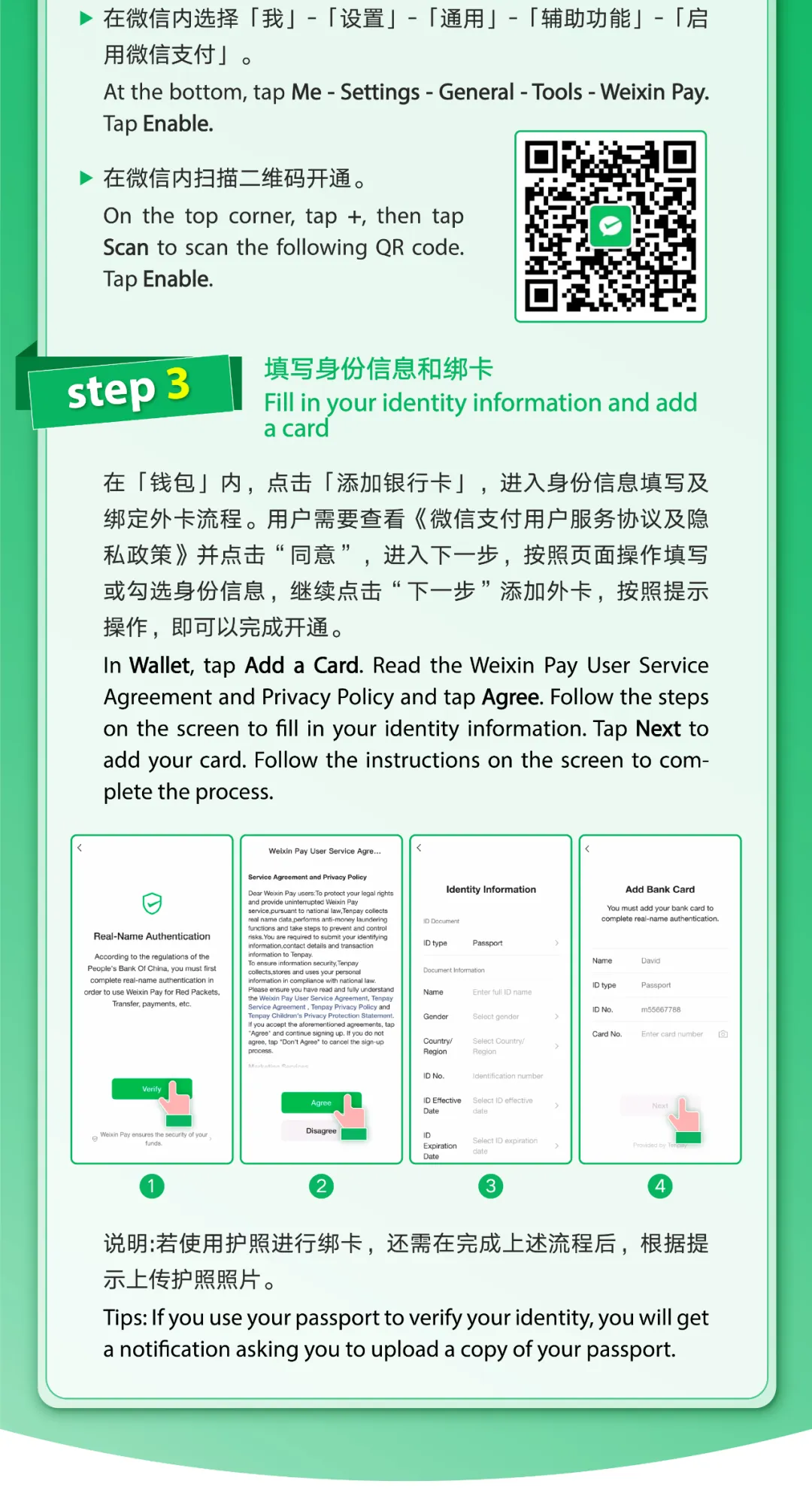for Travelers to China
2025 Complete Guide - Live Like a Local with the most daily used Super APP







🚀 Quick Start Guide
Me › Settings › General › Language → English
Me › Services › Wallet › Bank Cards › Add Card – Visa, Mastercard, Amex, JCB, Discover & Diners are all accepted